SEO for photographers using Showit // Meta Descriptions and SEO Titles
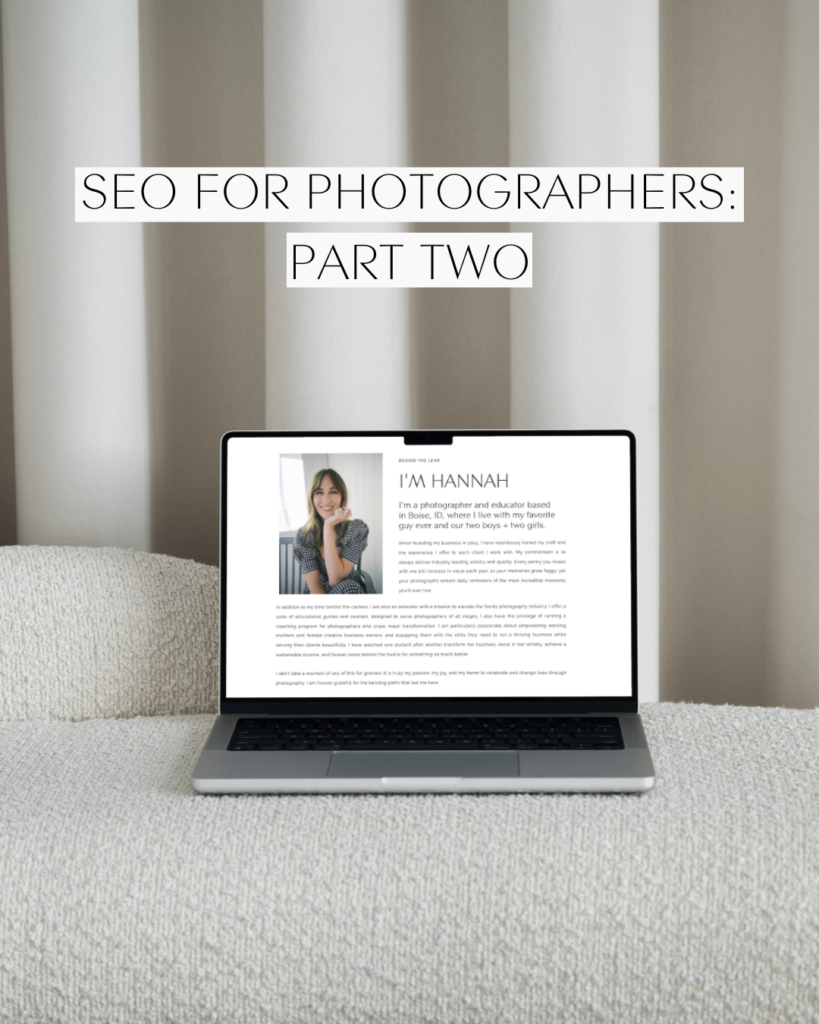
I’ve been really enjoying putting together this content on growing your business without social media. In case you are jumping in mid-series, you can catch up by checking out SEO part one and everything you need to know about your Google Maps listing.
My intention is for this series on SEO in particular to be as simple as humanly possible. The steps I will outline each week will be straightforward and quick to check off your list. And even though they’re easy, they’re still impactful – promise!
I’m not an SEO professional, but I have had good results with the efforts I’ve put in – the majority of my clients come from Google searches! This has been great for business obviously, and it also empowers me to take social media breaks whenever I feel they are important. All big wins!
SEO Titles & Meta Descriptions
If these terms are unfamiliar, don’t let that stress you – today’s two steps are SO easy, promise! Just make sure you’ve thought through your keywords like we covered last week, and you’ll be ready to go.
Your titles and descriptions are what help you get found for your keywords when someone runs a Google search. You can add titles and descriptions to both your pages and your images, and I’ll walk you through both. Your titles and descriptions for your pages are part of what shows up in search results; your titles and descriptions for your images won’t be seen by anyone except Google’s search engines.
Note: I use Showit, and I HIGHLY recommend using Showit for your website. It’s amazing in general, and makes SEO super easy. (If you’re interested in trying it out, use code HANNAH for a free month!) If you’re not using Showit, this lesson is still very important, but you’ll find your settings in different places than I find mine.
Step 1: Add Titles & Descriptions to your Pages
In the example below, you can see a search result from my website. The larger text in blue is of course the SEO title, and the following smaller text is the meta description. The exact wording that shows up can vary somewhat depending on what keywords have been used in the search, and it may include text from your website itself (not just the meta description).
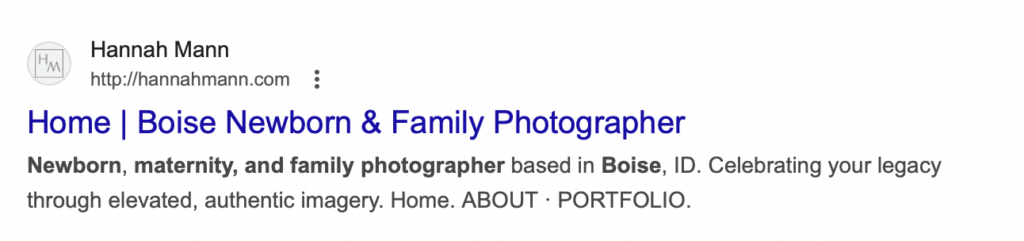
You can see my keywords in use! I’m at the top of the first page for all of my top keywords, which is exactly what I want!
For your first step, open your website editor. If you’re using Showit, you’ll find your SEO settings on the right side, under the SEO Settings tab. Pretty obvious. 😉 It’s time to add some titles and descriptions!
SEO for photographers using Showit // Meta Descriptions and SEO Titles
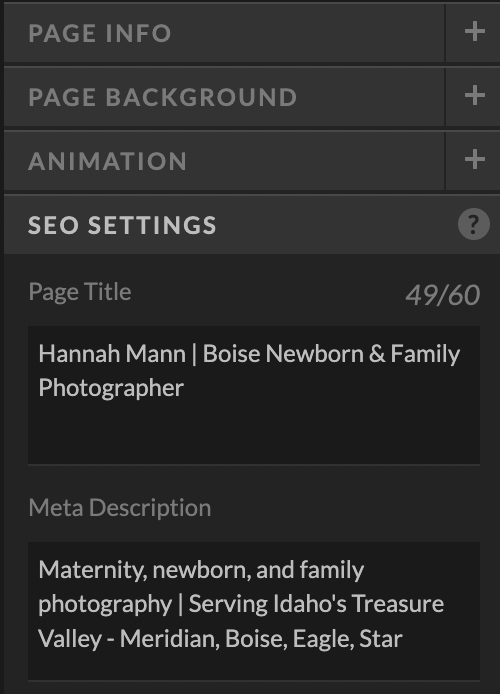
Here are a few simple rules to follow for your title:
> Use your keywords in your title.
> Don’t use too many keywords – keep your title concise and clear.
> Use your brand name at the end of the title on all pages except your home page. Use it at the beginning there, like in my example above.
> Make sure that your title reflects what your page is about.
Note: your SEO title is not the same thing as your page title (set in the Page Info tab in Showit) that displays at the top of your browser tab. SEO title is for search results.
In your meta description, you can expand a bit and add additional keywords. I chose to add more specific locations that I serve. Boise is the main city in my area, but we also refer to the area as a whole as the Treasure Valley, and I specifically added other cities that people might search for as well.
Step 2: Add Titles & Descriptions to your Images
Step two is very similar to step one, but this time you’re adding information to your images.
Before you even upload images to your website, I recommend making sure you’ve named them with your keywords. For example, I may export some new maternity images I want to add to my site, and I’ll make sure I name them something relevant, like ‘boise maternity photographer hannah mann.’ It doesn’t need to be the prettiest title, but it should be informative.
Note: if you have lots of images on your site that aren’t named like this, don’t sweat it! I’ve done that plenty, too. Just move forward with the next step, and you can choose more helpful image titles next time you’re adding images.
Adding titles and descriptions to your images works just like adding them to your pages, but you have more leeway because you’re not describing a specific page, so you should work to integrate a nice variety of keywords throughout your site.
SEO for photographers using Showit // Meta Descriptions and SEO Titles
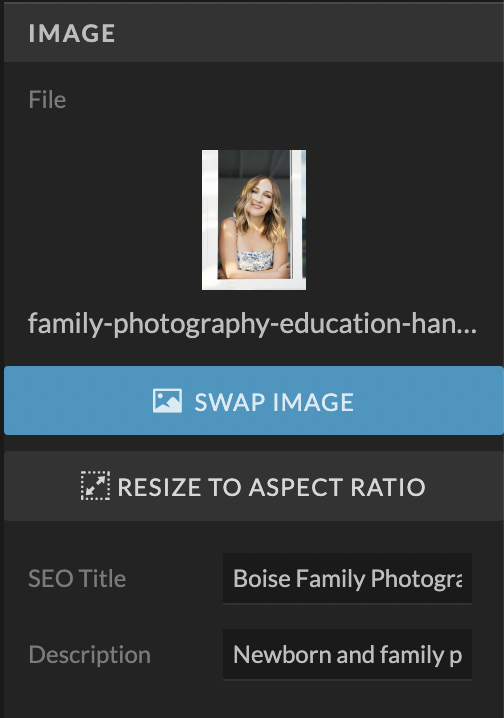
When you click on an image in Showit, you’ll see this tab in the right panel. Pick a title and description that feel appropriate and that integrate your keywords. You don’t need to describe the image itself; remember that these should reflect the search terms that you want to get found for. My full description isn’t visible, but I chose ‘Newborn and family photographer in Boise, Meridian, Eagle, Idaho’ for that image.
As you’re able, do this to every image on your site! You can’t adjust these settings on galleries, but you can on any individual image. And none of this will be visible to anyone on your website; it simply informs Google as to what your page is about.
Why can’t I see my changes in my search results?
The frustrating part about SEO is that it takes time to see your changes, typically several weeks. But don’t worry – I promise this is all making a difference!
Focus on working through each step to improve your ranking, and don’t try to check for any changes for a few weeks. In a future lesson, I’ll walk you through some tools that are helpful for understanding your ranking, but it really isn’t time to worry about that yet – it’s enough right now to make these changes!
That’s it for now! Two easy steps: add titles and descriptions to your pages and to your images.
Like I said last time, done is better than perfect. As a perfectionist, I remind myself of this often – progress is still progress, even if we can’t do it in the most ideal way possible. Work on what you can, and we’ll tackle the next step next time. 🙂
SEO for photographers using Showit // Meta Descriptions and SEO Titles

I’m a family photographer and educator with a passion for real transformation. I believe in your talents and potential even more than you might believe in them. Really! I believe in you because I know that being a successful photographer isn’t about being born with the right skills, but about getting your hands on the right education.
And that, friend, is what you’ll find here.
If you’re new around here, get to know me through my free educational content! Make sure to sign up for my newsletter and snag some discounts while you’re here.
If you’re ready to grow but you’re on a tight budget or are looking for topic-specific resources, browse my shop! I have high quality, budget-friendly offerings on important topics, and each offering delivers on value and impact.
And if you’re ready for MAJOR transformation, check out my premier offerings! Enroll in The Art of Connection online course, discover Unbasic Creatives group coaching, or consider a one-on-one mentorship and styled shoot! These have already changed so many photographers’ businesses – and lives! – and they will change yours, too.
+ Comments